Unleash your full potential productivity
The #1 software in product and project management
Asana connects company-wide goals to the work needed to achieve them—across teams and functions.
Asana is enabling teams to work together and reach their goals at scale.
Work on big ideas, without the busywork. Asana streamlines work procedures, guaranteeing that teams grasp responsibilities at both a detailed level and within the broader framework.
Disintegrate extensive undertakings into achievable assignments. Asana functions as a comprehensive work management tool, empowering the tracking of task and project progression, facilitating the exchange of files, comments, and annotations, all the while upholding careful observation of deadlines. It embodies a modern strategy for cooperative teamwork.
Asana makes you do more, with less
In a time where resources are difficult because of budget or people, Asana come to boost productivity of teams, allowing them to achieve more with less.
Break all silos at once
Asana has the power of making collaboration an the easiest part of the work. From simple tasks to very complex projects, Asana is you ally in getting things done.. in time!
Coordinate plans, projects, and processes—across your entire organization
Forget about Work about work or duplicate work. Focus on what matters the most to achieve the best results in no time using Asana.
Work Management for all
Asana Intelligence
AI has joined the team to help organizations make better decisions and maximize impact.
Projects & Tasks
Organize your work into shared projects as lists or Kanban boards for your initiatives, meetings, and programs.
Break work into manageable pieces for you and your team.
Goals
Connect your company goals and the work to support them in one place. You can see progress to keep teams on track. And teams can work wisely to get the right things done.
Universal reporting
Get real-time insight into the state of your team’s work and everything you need to take action—without leaving Asana.
Workflow Builder
Create more efficient workflows by using a visual tool to connect teams, organize work, and streamline projects in one single place.
Workload
Make sure team members aren’t overwhelmed or underworked and projects are properly staffed—all in one pane. Introducing Workload, available with Asana Business.
Keep connected. See and track work from every angle.
Asana's Work Graph™ data model gives teams everything they need to stay in sync, hit deadlines, and reach their goals.
Increase your productivity & manage projects at scale
Good project management software also acts as a collaboration tool. Make all the important things easy to find, like project plans and details, files, feedback, and more.
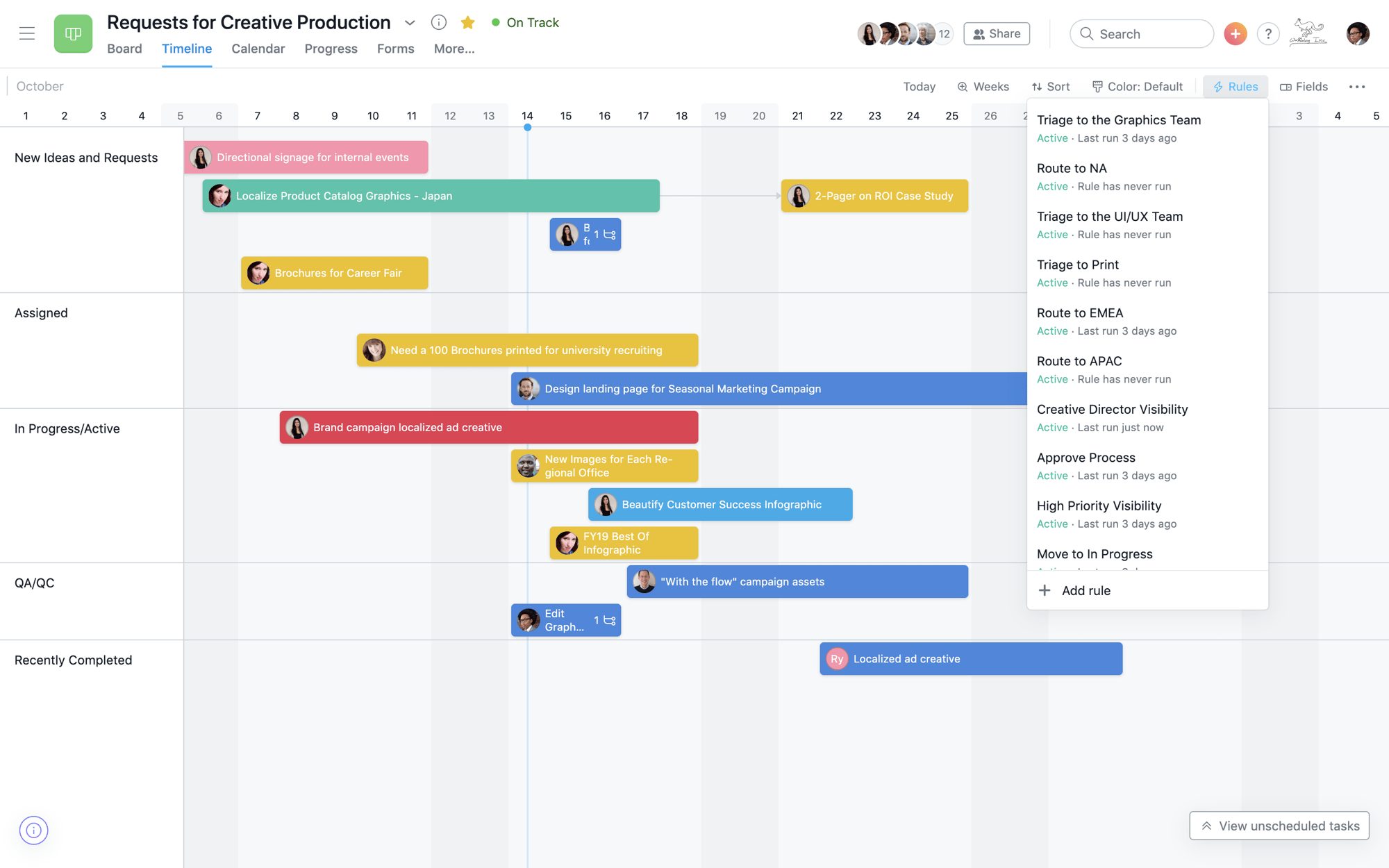
Track your workflows.
Create and execute all your business processes, such as project planning, team management, calendaring, and developing custom workflows, within Asana.
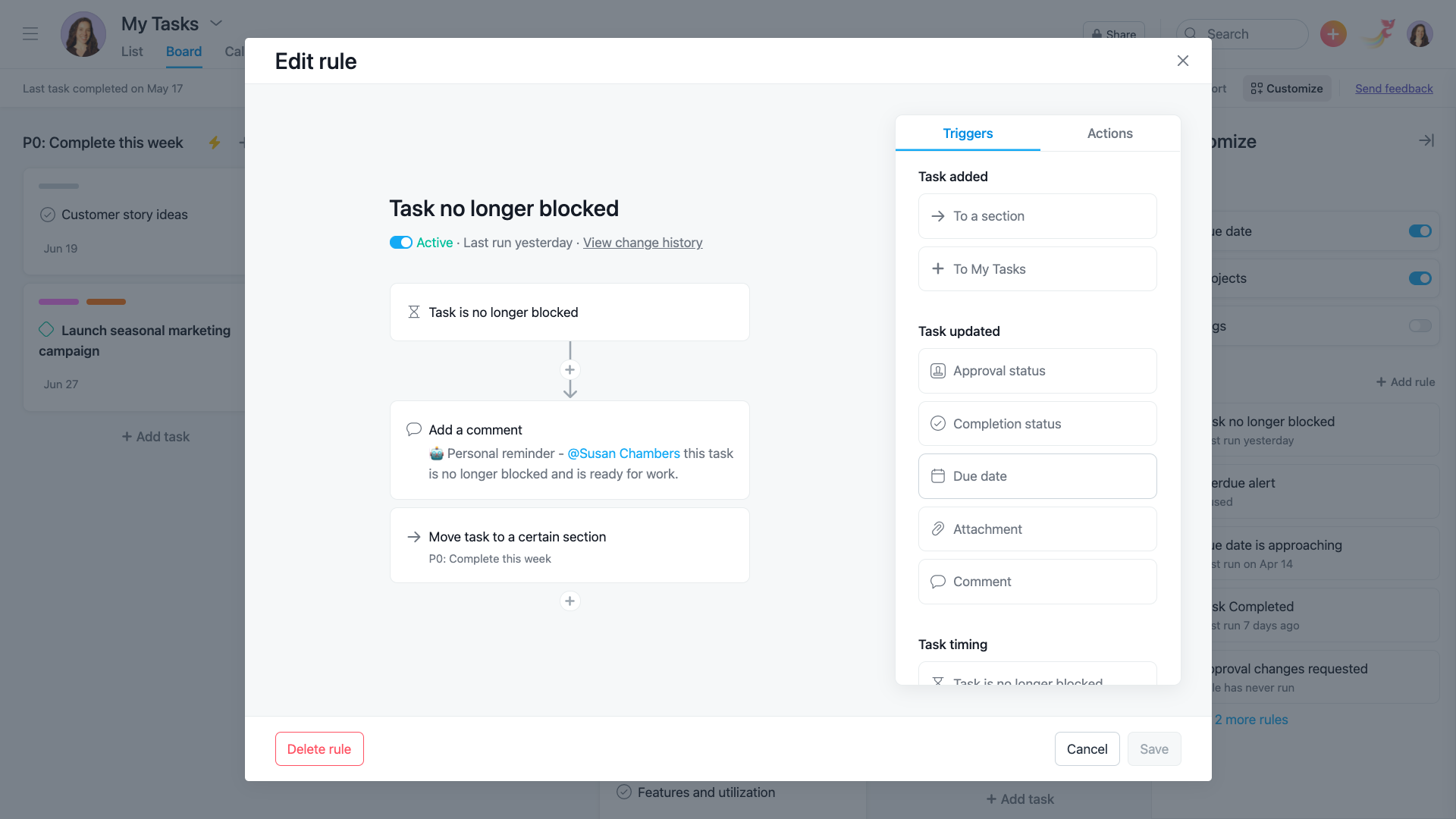
Manage your remote teams.
Stay connected, no matter where you’re working from. Start conversations, make status updates, manage your team, and more.
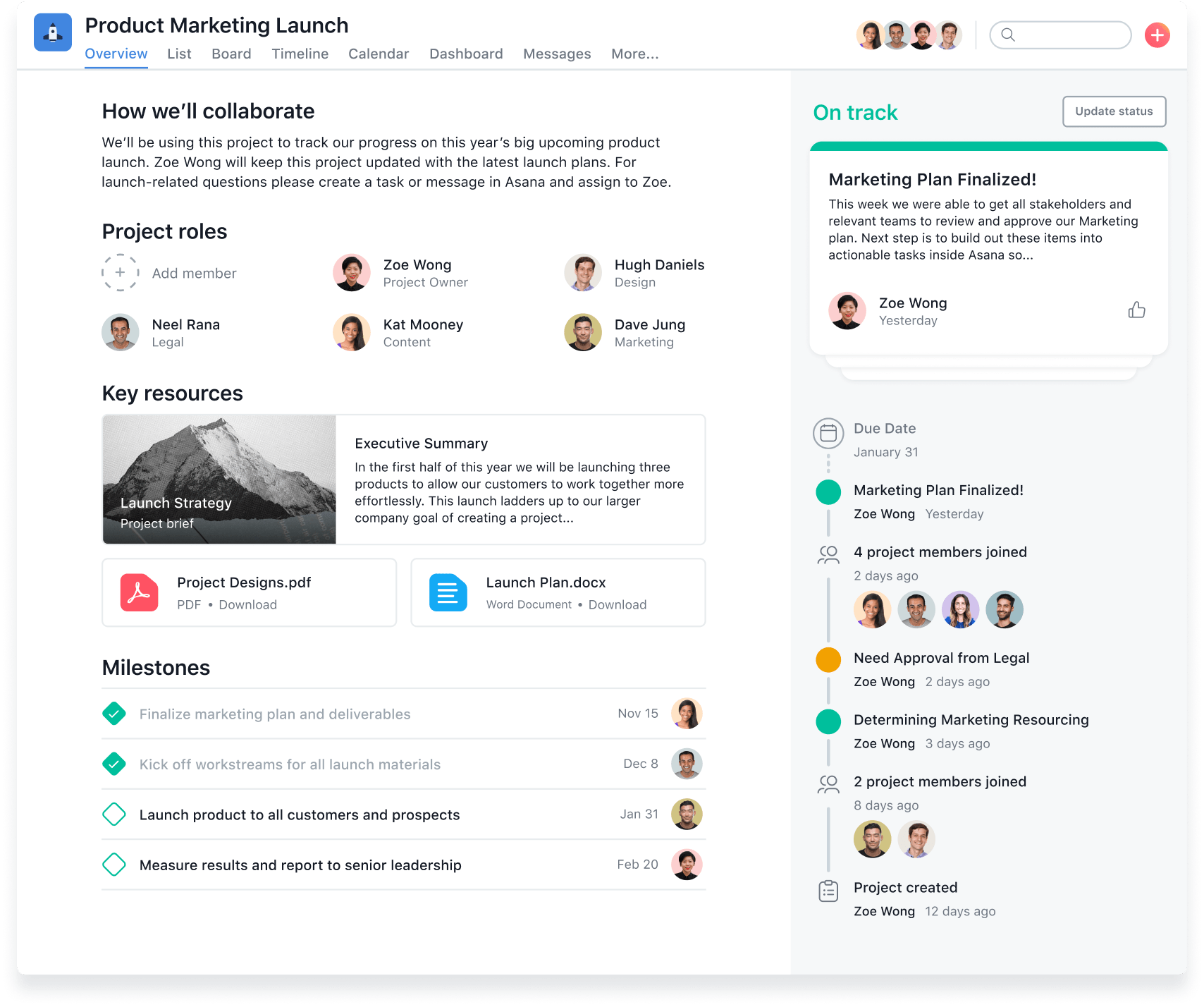



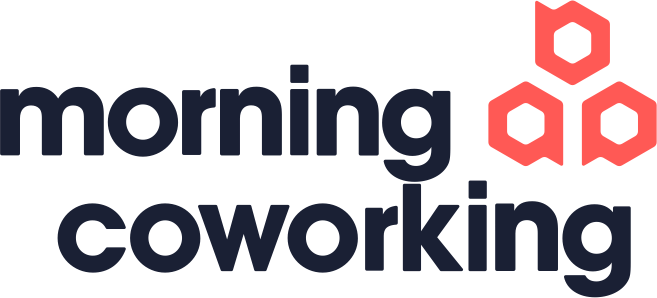










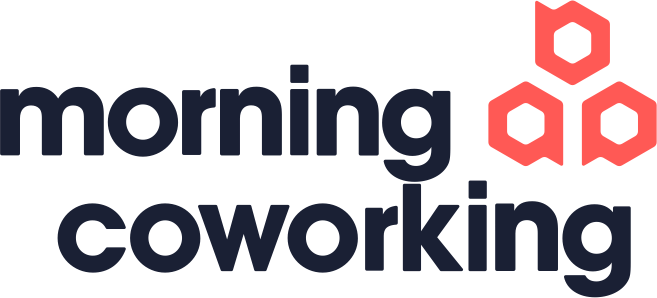










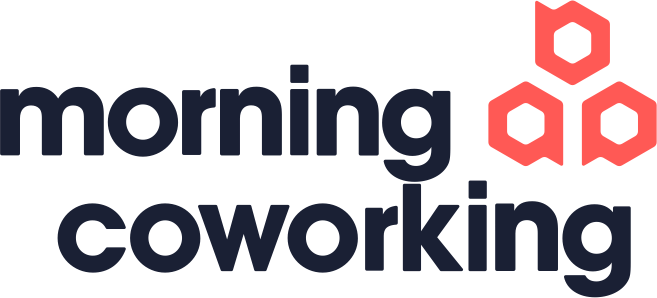


Asana Pricing
Premium
For teams that need a robust task and project management tool
- 4 project views
- Pre-set rules
- Forms (basic)
- Dashboard
- Custom fields
- Unlimited free guests
- Circla's and community's support
Business
For teams that need additional automation, portfolio and goals across department
- Approvals + Proofing
- Unlimited custom rules & Task templates
- Portfolio & Worload
- Advanced and connected forms
- Advanced Reporting
- Goals
- Advanced integrations
Enterprise
For companies that need to coordinate and automate complex work across departments without limits
🔎 Viewed by Circla
🩶 We love: Asana is super easy to use, and definitely the best tool when it comes to align different teams on the same project.
🔧 Our favorite feature is the ability to create "Inbox" / "Request" project to manage collaboration better.
Create custom fields
Click on "customize", then think about all the informations you will need to know to work on each of those tasks, then click on the + button and create as much custom fields as you need.
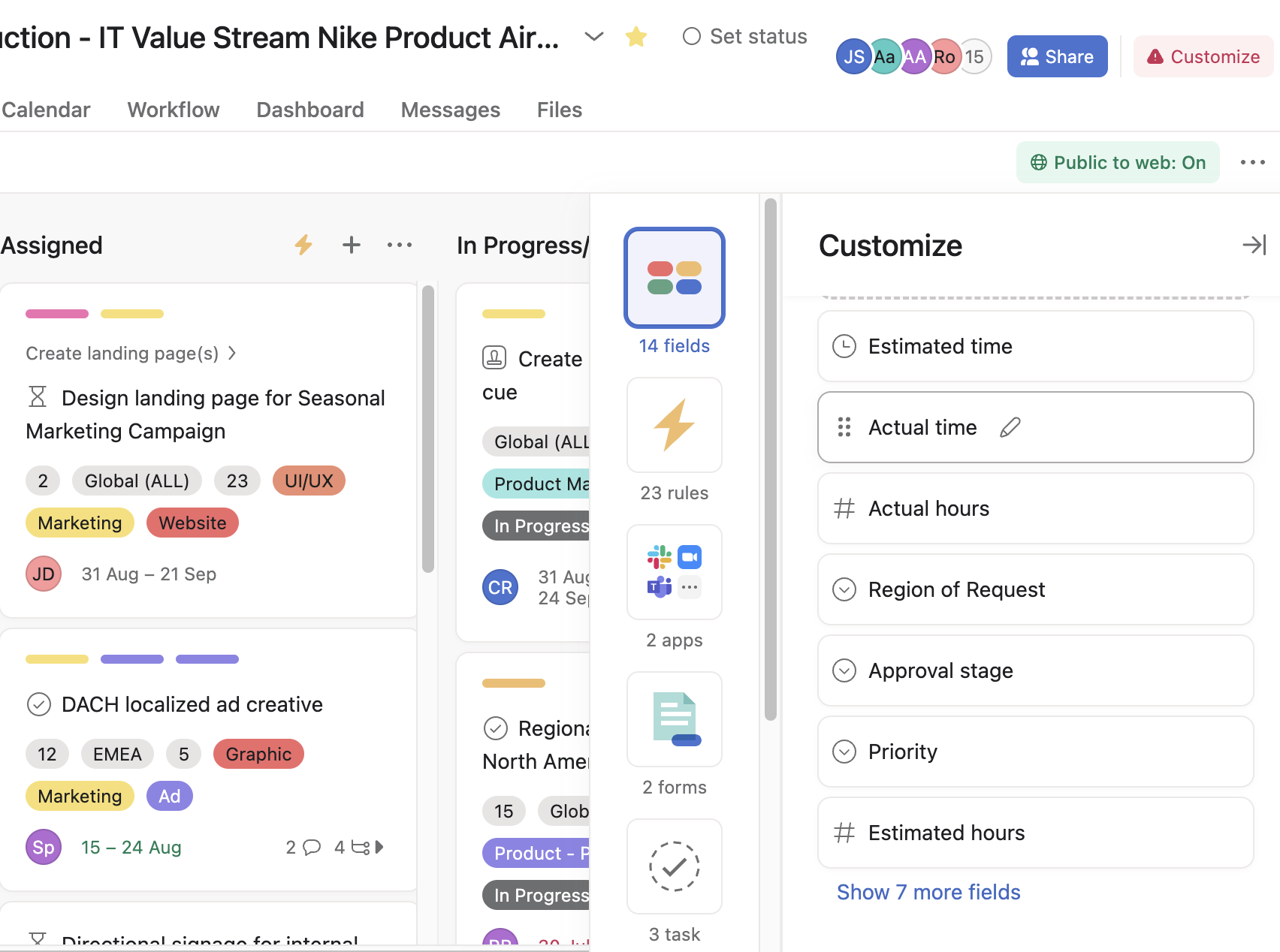
Create form and connect to custom fields
Create the form with the drag and drop option. Connect the questions to the custom fields you have create earlier to make sure they are populating automatically.
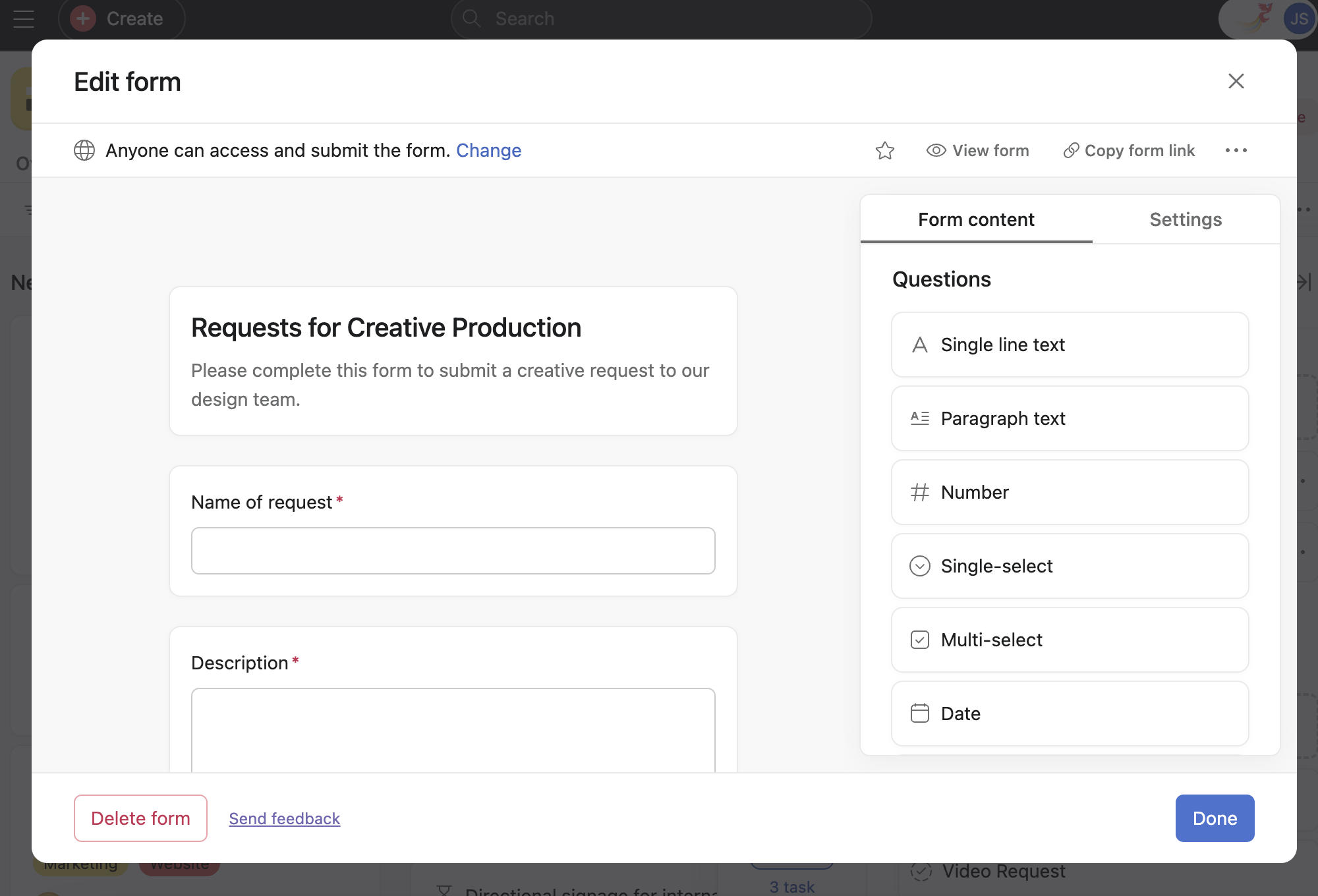
Apply rules using custom fields as triggers
Create the automation you need. ex: "If custom field X says Y, then change the section of the task". That's also the part you can be super creative here, so feel free to test and learn!
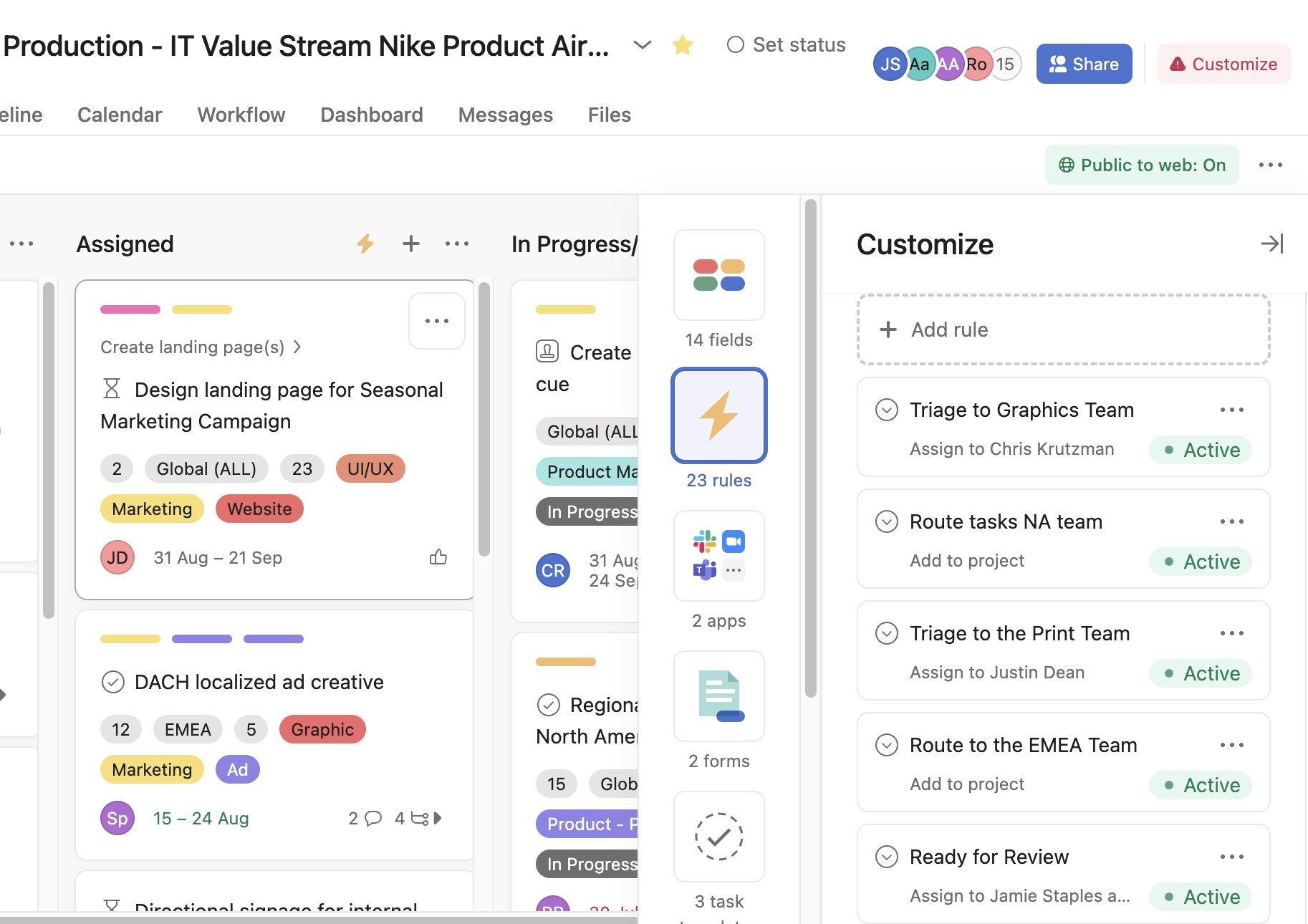
Now enjoy the time saved
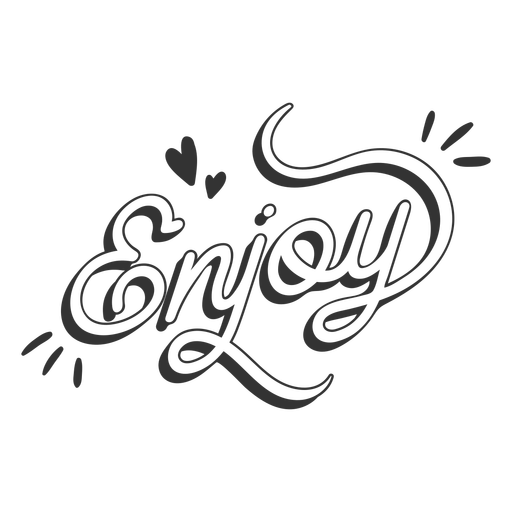
Buying Assistance, Onboarding & Implementation, Consulting & Training sessions
-1.jpeg)
Buying Assistance
Get a smooth buying journey: help to identify your pain, introduction to the SaaS, subscription choice, negotiation
Onboarding session
Get the team up to speed with Asana in just a few hours
Training session
Asana architecture, Examples of workflows and projects.
Consulting sessions
1:1 sessions to compare and answer any type of Asana questions.